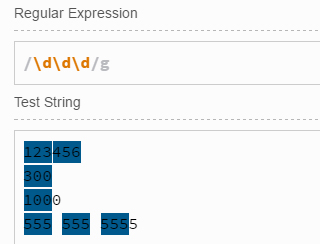So I built this JavaScript basic calculator a month or two ago. I have to admit there was a good bit of “reverse engineering” involved but I am still improving it…or so that was the plan. Between working full-time nights in a non tech related field to support the family, looking for a job IN a tech related field and even my daughter’s spring break, I haven’t had much time to work on it until today. That’s when it hit me. I’ve forgotten things. Parts that came easy when I was able to work daily on coding became more cumbersome. Not having the time to spend coding has caused me to forget some of what I’d learned. I’ve still be able to listen to podcasts every night. I’ve even been working on things related to getting a job like Agile development, Scrum, SASS, RESTful APIs, web services, and more. But, I haven’t been actively coding.
Now, I can’t say that I’d forgotten everything. The basics of html, css and javascript are still in my brain somewhere. I just need to find out where. But, how? Do I go back to the basics and start learning from scratch again? That seems like a lot of wasted time as I still know most of the material. I went back to the basic algorithm scripting problems. I can still reverse a string with split(), reverse() and join(). I can check a string for palindromes by making everything lowercase, getting rid of any punctuation, then loop through the string comparing the first and last letters as I go. Great! Got that down.
What about Intermediate scripting? I can sum all prime numbers using % (modulus). I can flatten a nested array and I can convert a string to “spinal” case. I can even validate telephone numbers with regular expressions (which I kind of covered in a previous blog post).
So, what’s wrong? The obvious answer is to spend more time coding, building, and making things. Listening to podcasts and courses from Lynda are great but they’re only part of the picture. I have a limited amount of time in the day and I need to schedule dedicated time to just building a specific project. I’ve had a tendency to take online classes and it’s mostly stuff I know or can figure out. These kinds of things give me an immediate reward because I can do them in a reasonable amount of time and I get positive reinforcement right away. I feel good when I solve a problem but in the long run, I’m not getting much further along in putting everything together.
I am going to pick one project like building a tic-tac-toe or simon style game and spend at least one scheduled hour daily working on it. At night, I’ll still listen to podcasts but when I get computer time it will be to complete one project and not rely on as much “reverse engineering” as I did with the calculator. I’ll keep you all updated on my progress. Thanks for reading!
(Now, what editor do I use? Brackets? Visual Studio? ….)
“If at first you don’t succeed; call it version 1.0”